Problem
I’ve got a Mac Mini with a broken DVD drive, but I wanted to install iWork on it from the installation DVD.
Solution
I used the Remote Disc feature of Leopard that Apple developed for the diskless MacBook Air to share another machine’s drive over the network.
Instructions
On the client machine were you would like to use the CD / DVD, you need run 2 commands on the terminal.
defaults write com.apple.NetworkBrowser EnableODiskBrowsing -bool true
defaults write com.apple.NetworkBrowser ODSSupported -bool true
Then restart your computer.
Next on the server machine where you will be inserting the physical disk, you must enable CD / DVD sharing in System Preferences > Sharing.
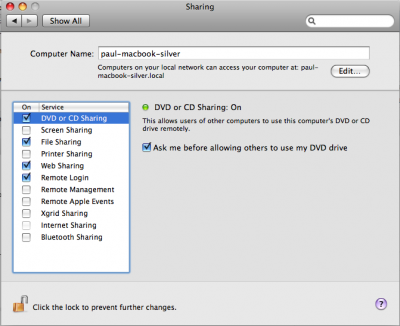
Once you’ve done that, insert your CD or DVD and then you should be able to connect to it via finder on the client machine.



